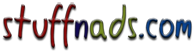SmallDog website - DESIGN tab (Bowie) - Outsource.com (Bowie, MD) in Annapolis, Maryland For Sale
I would like to have a tab on my website entitled "DESIGN."
My page would be similar to the FIRST step only of a website already in existence that you can look at:
Mark and Graham's monogram maker allows you to select your letters, font, and color to create your personalized monogram.
In other words, I would do my step 1 similarly, but then take it a different direction in steps 2 & 3.
So, on page 1 of my DESIGN tab, I would say something like:
"Design your mark in 3 steps:"
and have a box to type in the user's initials (ALWAYS BLACK).
Then the user would choose from the box to the right for the arrangement and design of the initials...but I would have alot fewer/different choices...some with crowns, some all lower case, etc.
Even so, it would be VERY similar to the page I shared with you above at:
Next, at the bottom of page 1, INSTEAD OF THE 2 GREEN BOXES reading 'Apply' & 'Save & Share'
it would simply have a 'NEXT' button.
2.) This would take you to Step 2.
Step 2 is where the user would choose their:
screen size, how it is oriented (ie..portrait or landscape) & scale % (ie..100%, 90%, 50%, etc).
The 3 screen sizes available are FULL page, HALF page and QUARTER page.
I am attaching an 'Artwork Guide' sheet that I include in each screen printing kit with the maximum measurements that the design can be for each page. Ie...for FULL page (or an 8.5" x 11" transparency), the ARTWORK can only be a maximum of 5"x7".
For a HALF page (or 5.5" x 8.5" transparency), the ARTWORK can only be a maximum of 3" x 5".
Lastly for a QUARTER page (or 4.25" x 5.5" transparency), the ARTWORK can only be a maximum of 2" x 3".
Even so, I would like the user to still be able to play with the scale % of the artwork at this point.
It would always start at the maximum size allowable for that screen...ie..100% for a FULL page would show artwork measuring 5" x 7"... but the user could make it smaller if they wanted.
When the screen size is selected the user would have an immedieate 'view' of what the monogram artwork would look like in this size. The monogram would change in the lil picture preview window each time they played around with any of these options (ie..what size screen, how it is oriented, what size to print).
A good website to look at for ideas for this is:
Design Lab - Create Your Own T-shirts Online
Even so, instead of there being a picture of a SHIRT as an overall guide, we would have a white piece
of paper. The black box inside the paper would represent the 'Artwork Guide' measurements for
that size of paper. This box would never print. It would just show the relationship of the design measurements and orientation as opposed to the maximum space allowed for the design.
At the bottom of this page would be a box similar to the 'NEXT' box in Step 1 --but it would read
SAVE AS .pdf. There would also be a 'BACK' button to take you back to Step 1 if desired.
3.) Step 3--
This would show you a picture of what you are about to print...ie..for a FULL page, oriented as landscape & at 100% it would have a picture like this:
This page would read..."Load your transparency in your printer's paper cartridge so that it will print on the TEXTURED side."
Again, at the bottom of this page would be a box similar to the 'NEXT' box in Step 1 --but it would read
PRINT .pdf. There would also be a 'BACK' button to take you back to Step 2 if desired.
Also, it would be great to ALWAYS interface w printers choosing BEST QUALITY automatically.
In other words, it is easiest to make a screen out of the darkest possible text printed on a transparency from a .pdf file so the "BEST or HIGHEST quality printing option should always be enabled.
Outsource.com helps thousands of small businesses looking to find and hire talented freelancers. We re the fastest growing online freelance website today! We have clients ready to hire you if you provide any freelance services and need extra work.
Create a Winning Profile
Describe the problems you solve, add client reviews, and create an attractive portfolio.
Receive Requests for Your Work
We simplify your job search by matching you with clients who are seeking your skill set.
Send a Quote
Your custom quote includes a price estimate and a personal message. Purchase credits to send quotes, to learn more about credits please click APPLY!
Source: http://www.jobs2careers.com/click.php?id=xxxxxxxx94.96&job_loc=Bowie%2CMD